Creating an VPS
VPS, or Virtual Private Server, is an virtual machine configured to operate as a physical computer under virtualization software on a dedicated server. It stores all of the data and files that are useful for your application .You would interact with a VPS just as you would a physical, dedicated server.
I use Digital Ocean for creating my VPS. Ofcourse you can use any of the other service providers. Once you login into your account, you will be presented with the below screen.
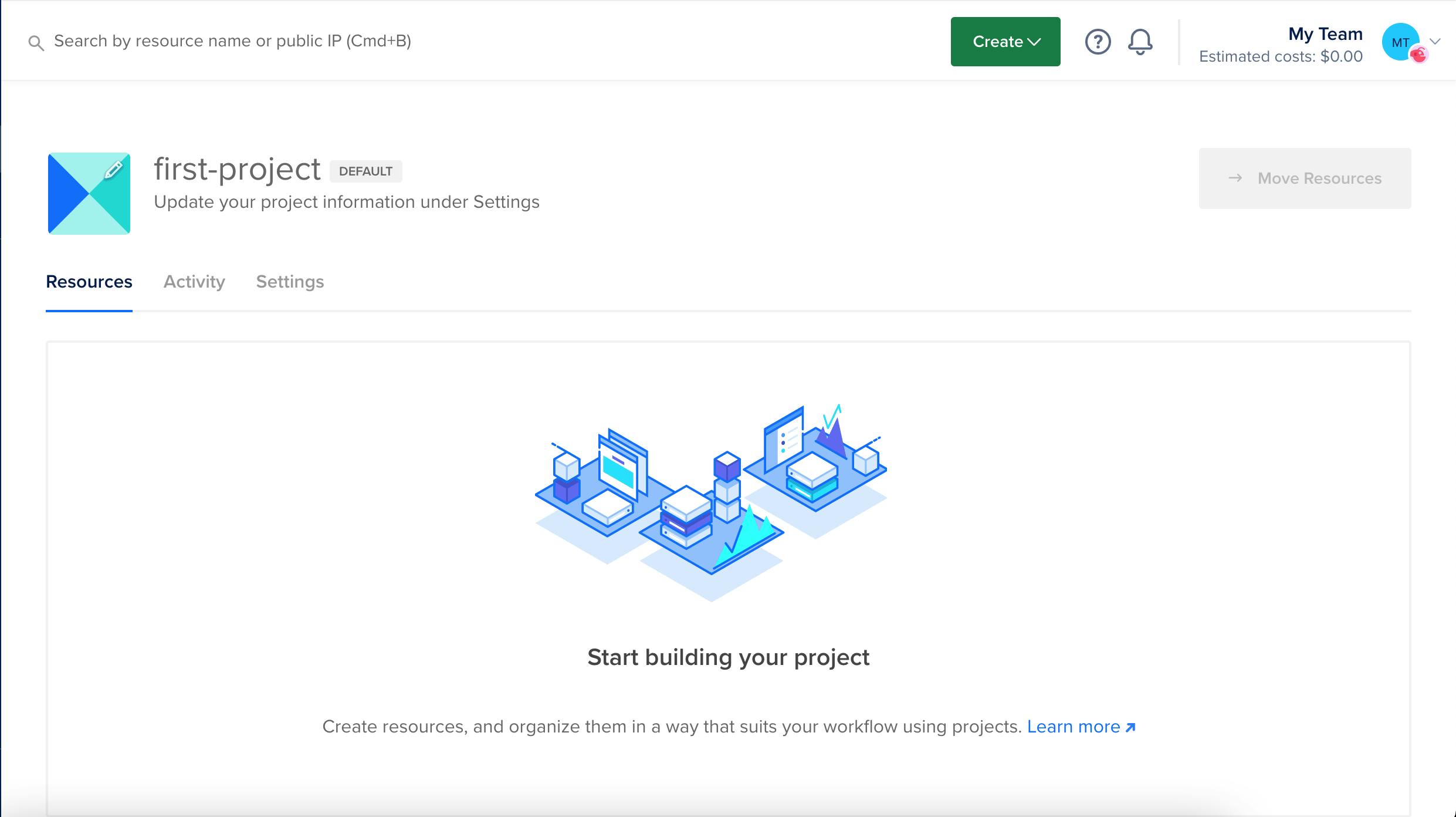 Click on Create and then Droplets (VPS) , you will get a screen where you can choose the Operating system, and plan size.
Click on Create and then Droplets (VPS) , you will get a screen where you can choose the Operating system, and plan size.
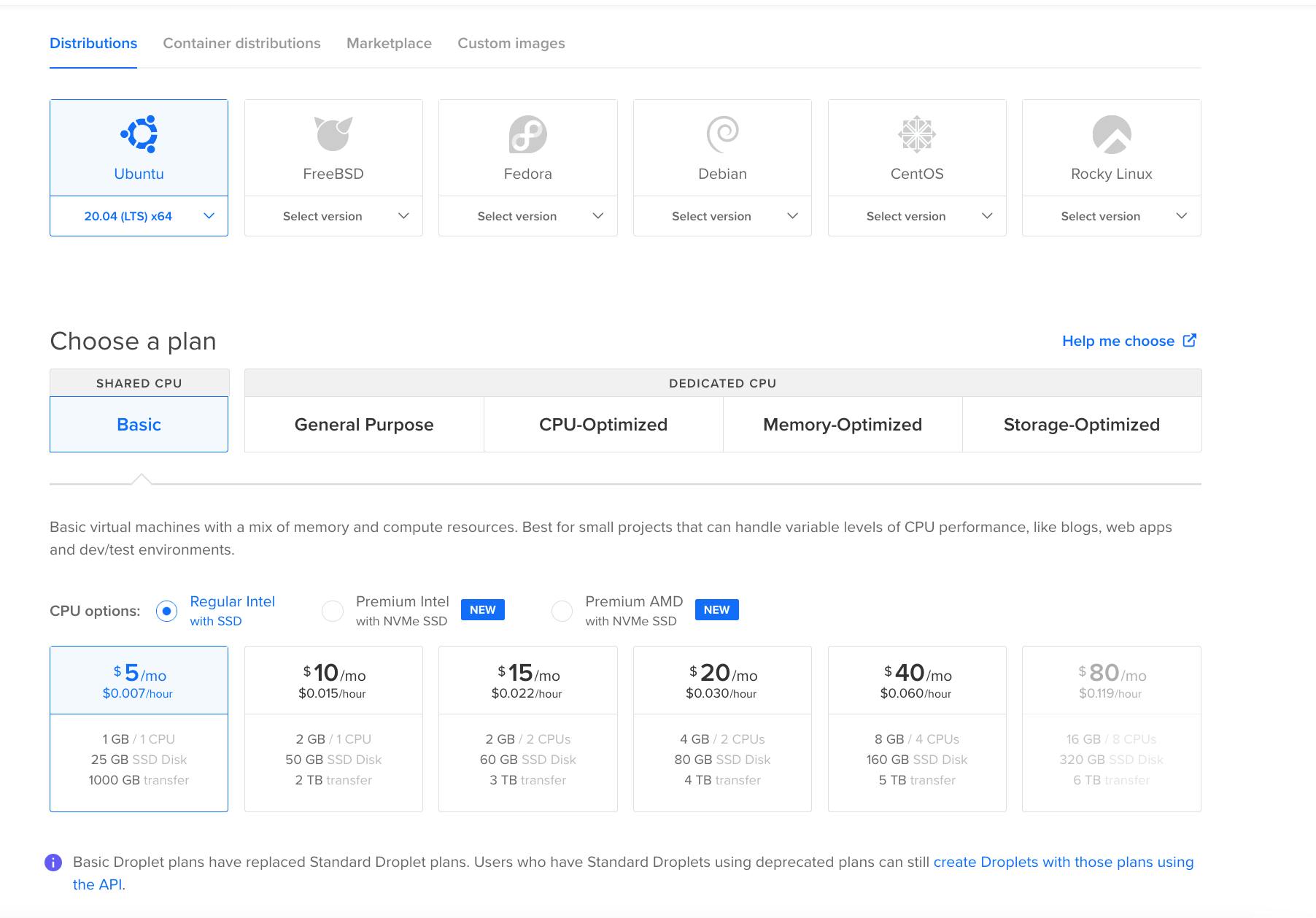 Choose a region which is closest to your target users. This is basically the physical location where the server will be located. Finally, choose a password and click create droplet.
Choose a region which is closest to your target users. This is basically the physical location where the server will be located. Finally, choose a password and click create droplet.
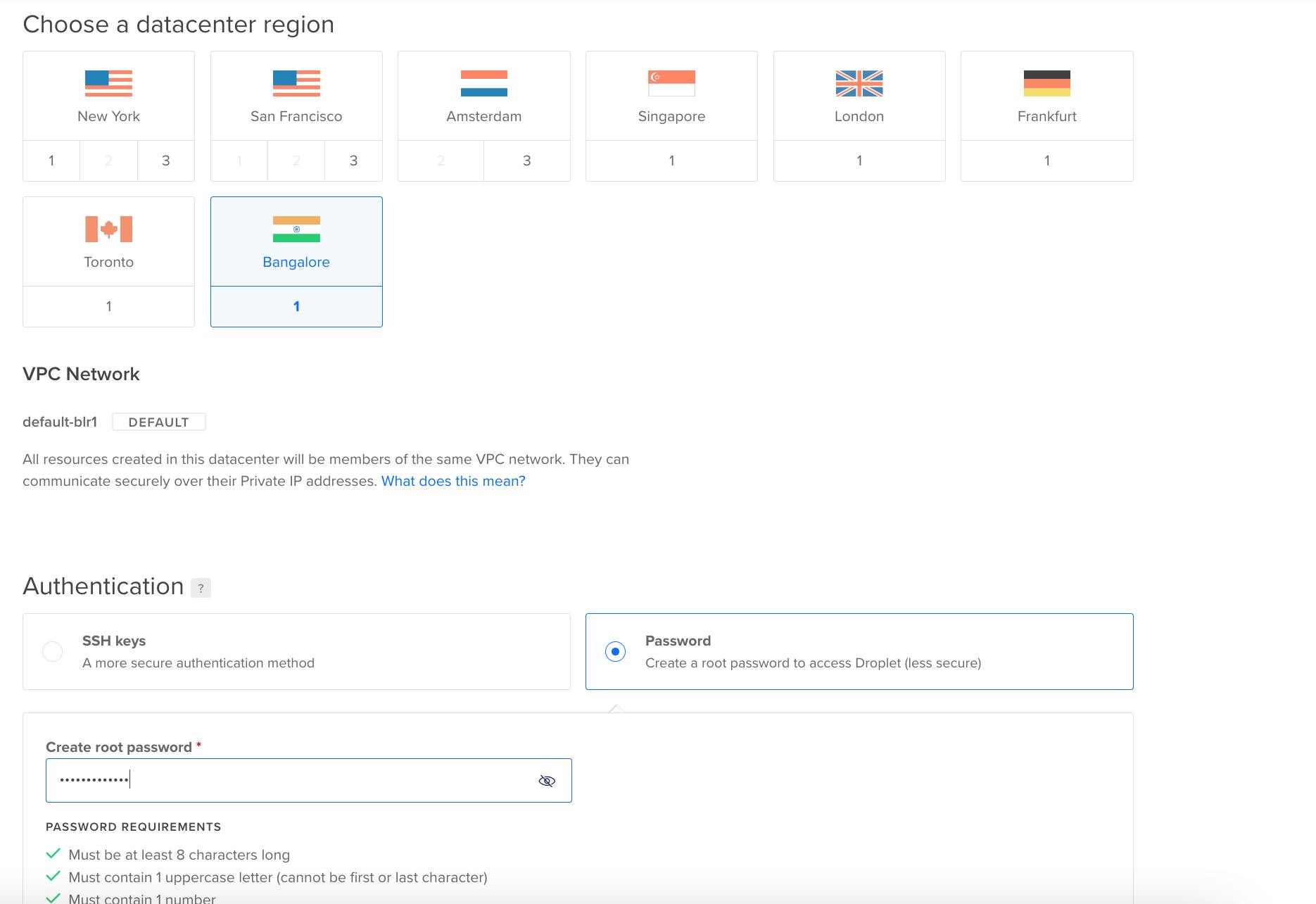
Once the Creation of droplet is done, you will see the details of the Server like Public IP, Private IP and some hardware details.

Accessing the Server
We will use an SSH Client to get access to the server's terminal (our VPS), and once we have access to the terminal, we can start executing commands on this server.
To log in to our server, we need to know its public IP address ( which we already have).
Execute the following command on the terminal
ssh root@yourserver_PublicIP
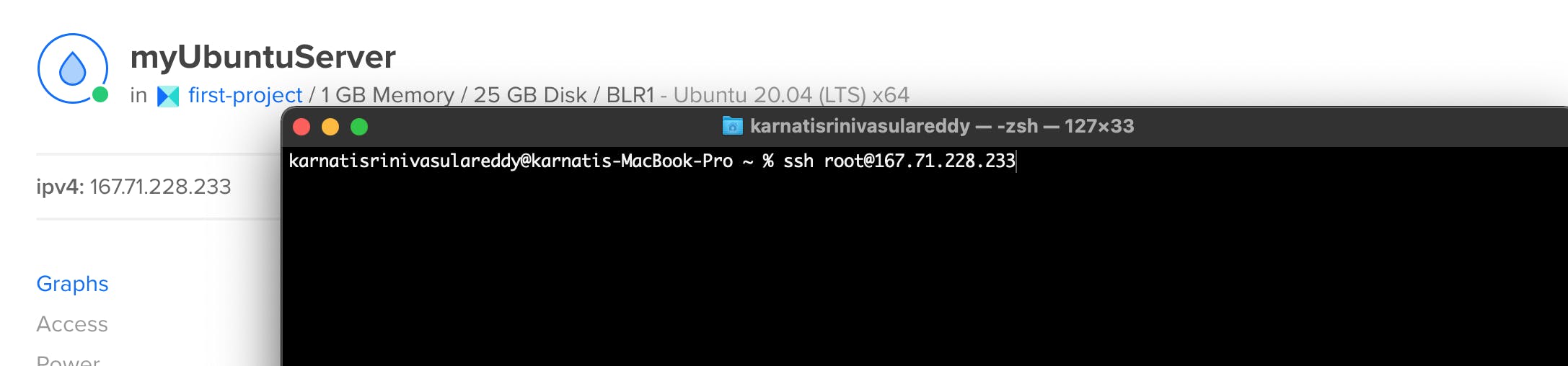 Enter the password you have created while creating the droplet in DigitalOcean. Once you enter the password when prompted, you will be logged in as root user.
Enter the password you have created while creating the droplet in DigitalOcean. Once you enter the password when prompted, you will be logged in as root user.
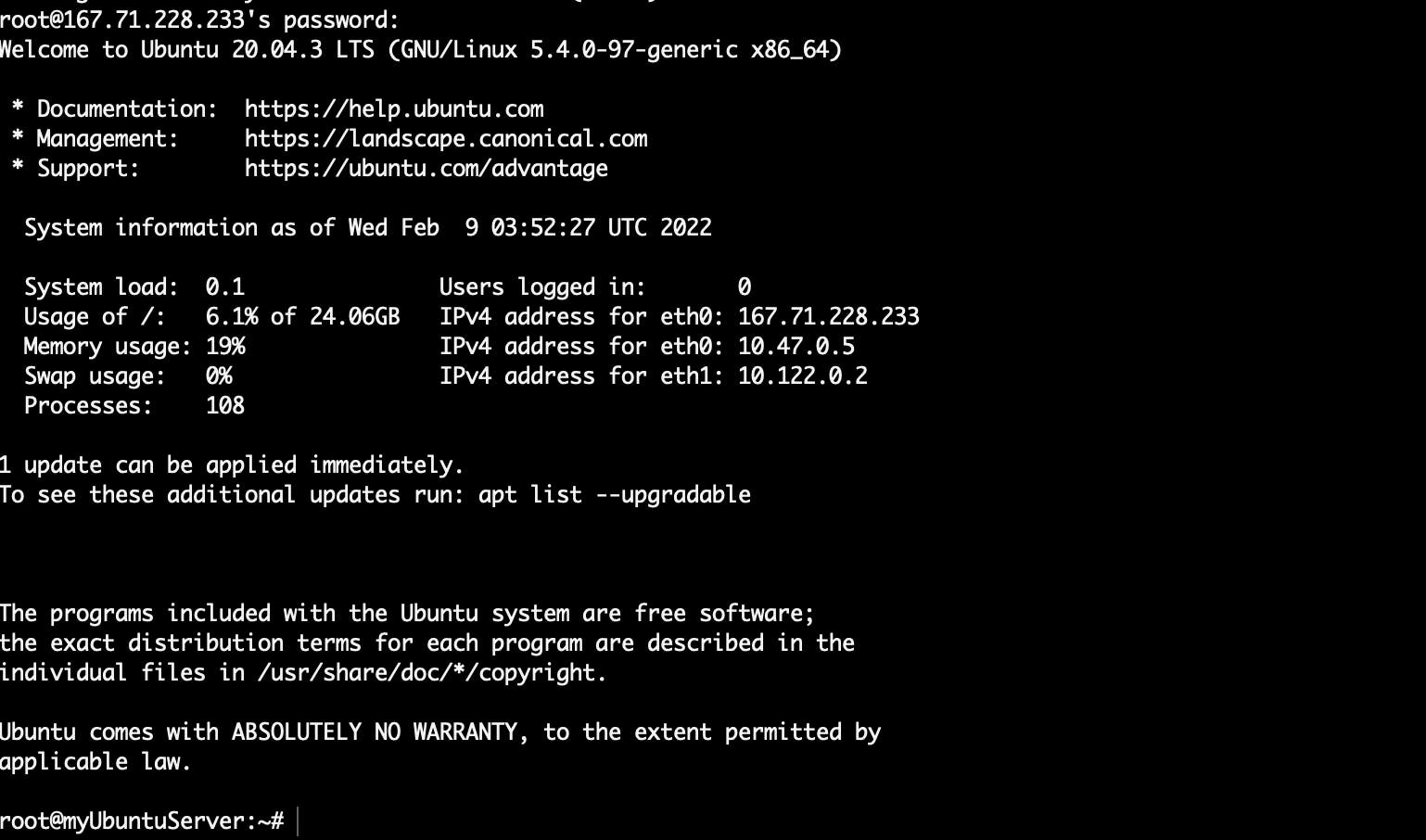
You an execute almost all the Linux Commands on your Ubuntu Server.
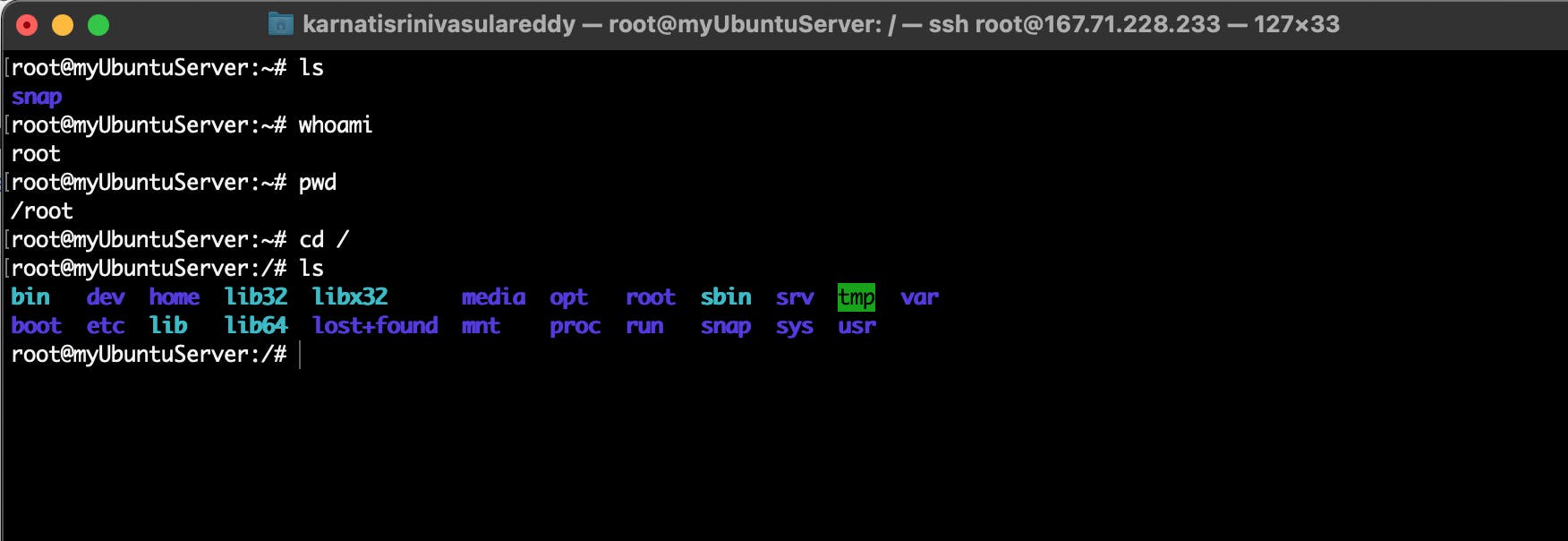
You can create non-root users, by useradd command.
useradd srinivas
You will be asked to enter some information and a password. Once you are provided the details required, It will create a non root user profile in the server.
The exit command will close the server's terminal.
You can configure as many servers as you want of your choice( but beware of Billing ). Hope you got basic understanding on how to setup a VPS and how to access it. :)
