Azure is a cloud computing platform which was launched by Microsoft in February 2010. It is an cloud platform which helps in development, data storage, service hosting, and service management. The Azure tool hosts web applications over the internet.
Types of Azure Services
There are mainly three types of clouds in Microsoft Azure are:
PAAS
SAAS
IAAS
Azure as PAAS
PaaS is a computing platform which includes an operating system, programming language execution environment, database or web services. This Azure service is used by developers and application providers.
As its name suggests, this platform is provided to the client to develop and deploy software. It is one of the Azure basic concepts which allows the client to focus on application development instead of worrying about hardware and infrastructure. It also takes care of operating systems, networking and servers issues.
Azure As SaaS
SaaS (Software as a Service) is software which is centrally hosted and managed. It is a single version of the application is used for all customers.
You can scale out to multiple instances. This helps you to ensure the best performance in all locations. The software is licensed through a monthly or annual subscription. MS Exchange, Office, Dynamics are offered as a SaaS.
Azure as IaaS
IaaS(Infrastructure as a Service) is the foundational cloud platform layer. This Azure service is used by IT administrators for processing, storage, networks or any other fundamental computer operations.
Advantages:
It offers efficient design time portability
It is advisable for the application which needs complete control
IaaS offers quick transition of services to clouds
Helps you to access, monitor and manage datacenters
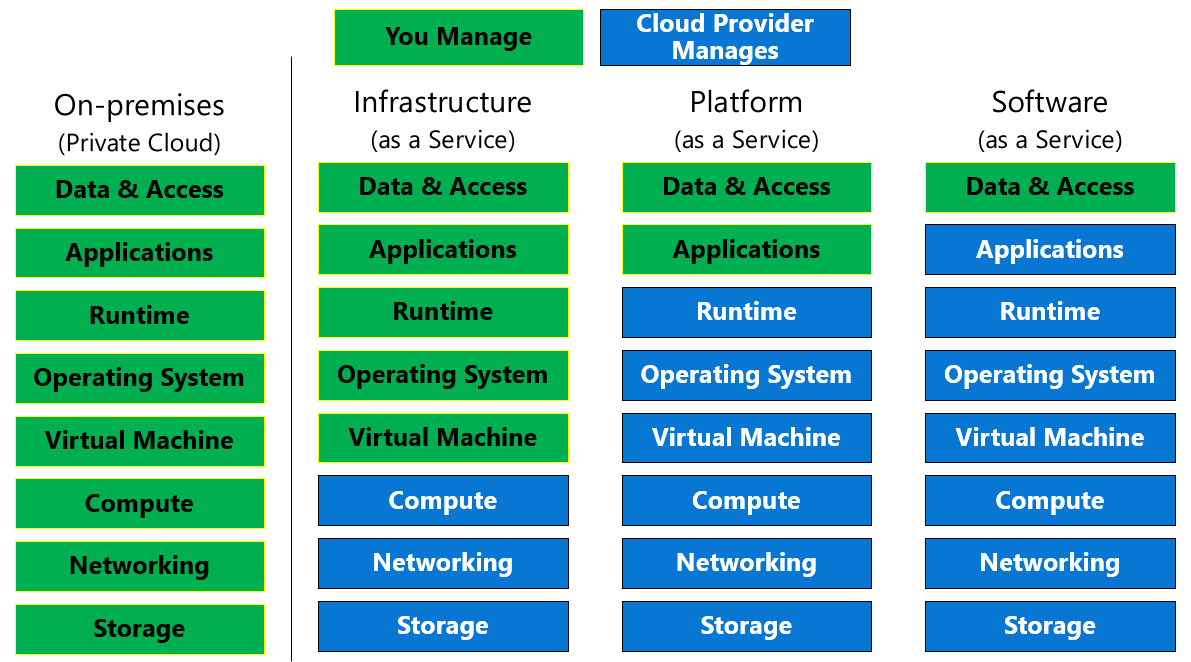
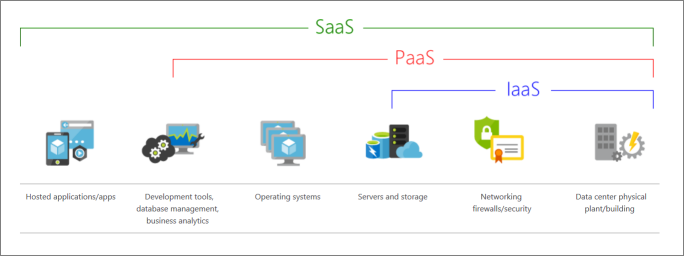
Components of Azure
The services offered by Azure are categorized in different components, below are the key components of Azure.

Compute / Execution Models
This is the interface for executing the application, which is one of the essential elements of Azure. There are various models, for example, Web App, Virtual Machine, Mobile Service, Cloud Service, and Batch Service. These models can be utilized either independently or in a mix according to the requirement.
Data Management
Data Management can be possible by utilizing SQL server Database segment or the basic information and data storage or stockpiling module offered by Windows Azure. SQL Server database can be utilized for relational information database. The storage module can store unrelated tables (without the foreign key or any connection) and blobs. Blobs comprehend binary information data for the type of pictures, sound, video, and text documents.
Networking
Azure traffic administrator directs the solicitations of a user to an accessible datacenter. The interaction includes finding the closest datacenter to the client who asks for a web application, and if the closest datacenter isn't accessible, the traffic administrator diverts the solicitation to another datacenter.
Big Data and Big Compute
The huge measure of data can be put away, stored, and overseen utilizing Windows Azure. Associations regularly need to oversee enormous measures of data which is fundamentally not relational data set management.
The term 'Big Compute' alludes to high-performing computations. This is accomplished by executing code on numerous machines simultaneously.
Messaging
Windows Azure offers two alternatives for dealing with the interactions between two applications. One of the applications comes under the storage segment of the service and is called 'Message Queues'. The other one falls under the application service and is called 'Service Bus'. The messages can be sent off for starting correspondence and communication among various segments of an application or among various applications utilizing these two choices.
Caching
Microsoft Azure offers two sorts of reserving which are in-memory Caching and Content Delivery Network (CDN). CDN is utilized to store the blob data that will be gotten to quicker by clients around the globe.
Identity and Access
The component of Identity and access is all about the management of clients, authentication, and approval. The active directory stores the data of clients coming to the application and furthermore the company’s data. It can synchronize with the related data on local machines living on-premises. Multifaceted Access (MFA) service is worked to address the security concerns, for example, only the correct client can get to the application.
The most popular Identity of azure is Azure active directory.
Backup
The site recovery service reproduces the data at the auxiliary area just as it computerizes the interaction of recovery of data if there should be an occurrence of a data outage. . Data is put away in an encoded mode in both the cases. Windows Azure offers an exceptionally successful and dependable backup service to customers and guarantees they don't confront an obstacle if there should arise an occurrence of hardware failures.
Media
This assistance delivers various concerns identified with transferring media and making it accessible to end clients without any problem. Clients can oversee undertakings identified with the media like encoding, ad insertion, streaming, and so on without any problem.
Commerce
Windows Azure offers the chance to clients to purchase or sell applications and data through their foundation. The applications are placed in the commercial center or Azure store from where they can be accessed and purchased by different clients.
Software Development Kit (SDK)
Azure applications can be produced by the developers in various programming languages. Microsoft currently provides language-specific SDKs for Java, .NET, PHP, Node.js, Ruby, and Python. There is also a general Windows Azure SDK that supports language, such as C++.
Summary
Cloud computing is a term referred to storing and accessing of data over the internet
Azure is a cloud computing platform which was launched by Microsoft in February 2010
There are mainly three types of clouds in Microsoft Azure: 1)PAAS 2) SAAS 3) IASS
IaaS(Infrastructure as a Service) is the foundational cloud platform layer.
PaaS is a computing platform which includes an operating system, programming language execution environment, database or web services
SaaS (Software as a Service) is software which is centrally hosted and managed.
Datacentres and regions, Azure portal, Resources, Resource groups, Resource Manager templates, Azure PowerShell, Azure command-line interface(CLI) are some of the key terms used in Azure
Important components of Microsoft Azure are Compute, Storage, Database, Monitoring & management services, Content Delivery Network, Azure Networking, Web & Mobile services, etc.
Traditional model used purpose-built hardware while Azure cloud model uses Industry-standard hardware
Important applications of Microsoft Azure are: Infrastructure Services, Mobile Apps, Web Applications, Cloud Services, Storage, Backup, and Recovery, Data Management, and Media Services
The biggest advantage of Microsoft Azure infrastructure is that it will cost-effectively enhance your business continuity strategy
